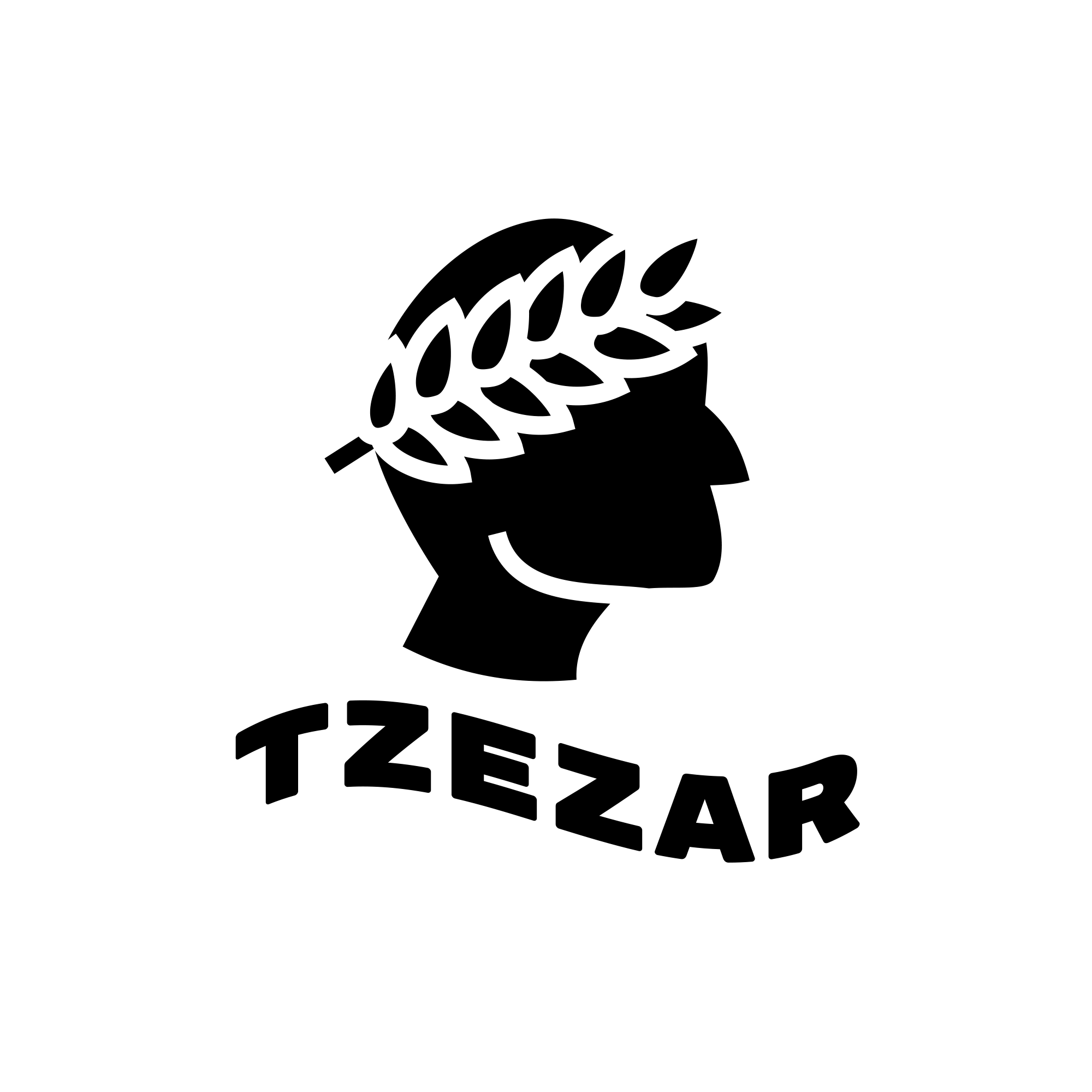
Tzezar's Datagrid
Beta
Installation
As of today, datagrid uses components offered by shadcn-svelte. In the future there will be a native and headless version. So, I assume you have shadcn-svelte installed. If not here is how to do it. You do not need to install all components, only dropdown menu, select, button and optionally context menu, popover are used.
Automatic installation
To easily install datagrid:
Run the CLI
npx tzezars-datagrid init
You will be asked a few questions to configure installation
1 Where do you want to install the component? ... ./src/lib/components/datagrid 2 Where is your global CSS file? ... ./src/app.css 3 Where is your tailwind.config.[cjs|js|ts] located? ... ./tailwind.config.ts 4 Do you want to install dependencies? ... yes
Thats it!
Manual installation
Copy code of datagrid from a github repository into your project /todo: update link/
Update tailwind.config.ts
colors: {
table: {
primary: {
DEFAULT: "hsl(var(--table-primary) / <alpha-value>)",
hover: "hsl(var(--table-primary-hover) / <alpha-value>)"
},
secondary: {
DEFAULT: "hsl(var(--table-secondary) / <alpha-value>)",
hover: "hsl(var(--table-secondary-hover) / <alpha-value>)"
},
row: {
even: {
DEFAULT: "hsl(var(--table-row-even) / <alpha-value>)",
hover: "hsl(var(--table-row-even-hover) / <alpha-value>)"
},
odd: {
DEFAULT: "hsl(var(--table-row-odd) / <alpha-value>)",
hover: "hsl(var(--table-row-odd-hover) / <alpha-value>)"
}
}
},
// ...rest
} Update app.css
@layer base {
:root {
--table-primary: 0 0% 98%;
--table-primary-hover: 0 0% 92%;
--table-secondary: 0 0% 96%;
--table-secondary-hover: 0 0% 92%;
--table-row-odd: 0 0% 99%;
--table-row-odd-hover: 0 0% 86%;
--table-row-even: 0 0% 95%;
--table-row-even-hover: 0 0% 89%;
/* ...rest */
}
.dark {
--table-primary: 0 0% 9%;
--table-primary-hover: 0 0% 5%;
--table-secondary: 0 0% 10%;
--table-secondary-hover: 0 0% 5%;
--table-row-odd: 0 0% 9%;
--table-row-odd-hover: 0 0% 5%;
--table-row-even: 0 0% 10%;
--table-row-even-hover: 0 0% 5%;
/* ...rest */
}
} fast-sort (850bytes) is used for sorting, it provides sorting algorithms that are used to provide the best user experience with faster sorting
npm i fast-sort
Exporting data uses the following libraries, this is an optional feature, you can also install your replacements
npm i papaparse
npm i xlsx
npm i fast-xml-parser